Information and directions on updating older UICapture video links in ICON
Does your online course have UICapture videos created before June 2019? Review the information on this page and update the links in your ICON course site to ensure future access to all UICapture videos.
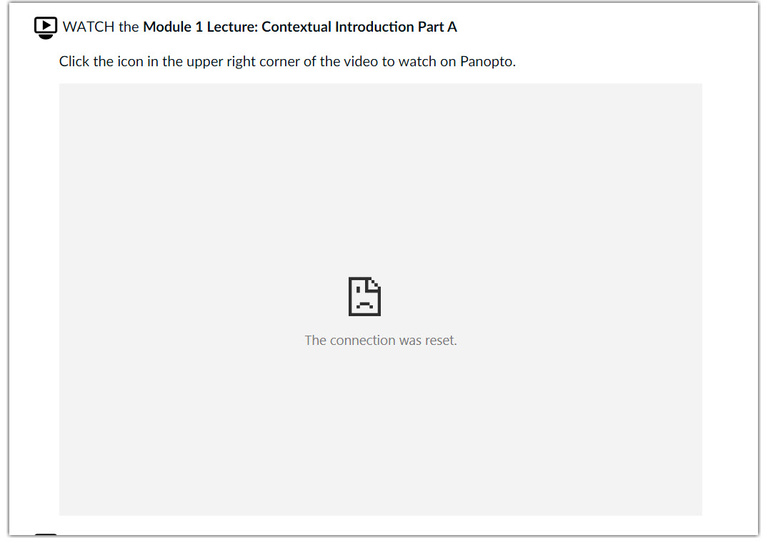
In June 2019, the University moved all UICapture (Panopto) content from UI servers on campus to Panopto's servers (i.e. off-site or cloud servers). This change brought many benefits, including getting new features quicker, faster bug fixes, and several feature enhancements. See https://teach.its.uiowa.edu/uicapture-hosted-migration for additional information.
ICON links to UICapture videos created prior to June 2019 were initially redirected to the copies on the new server; however, this was only a temporary solution. After 5 years, the redirect was shutdown on June 10, 2024.
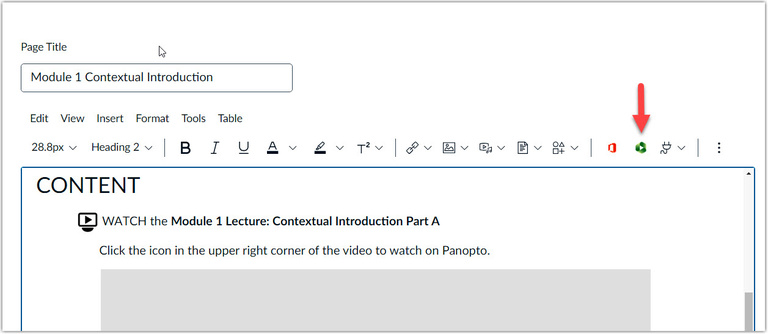
After June 10, 2024, any linked or embedded UICapture videos still pointing to the old server ("...uicapture.uiowa.edu/...") will no longer load.
Please replace any expired links or embedded videos with ones pointing to the copies on the cloud server. Use the integrated UICapture tool from the tools menu to add videos to an ICON page.
Need Help?
Request online course design and development services or targeted assistance and support.