Online Course Essentials | Orientation
Students form impressions about your availability and responsiveness the first time they log into your ICON site. Provide an inviting and accessible homepage to establish your presence and increase student engagement and motivation. A Getting Started module reduces student cognitive load during online course orientation by scaffolding pre-course tasks.
A custom course homepage and getting started module are present in ICON. (Related QM Std. 1.1, 1.2)
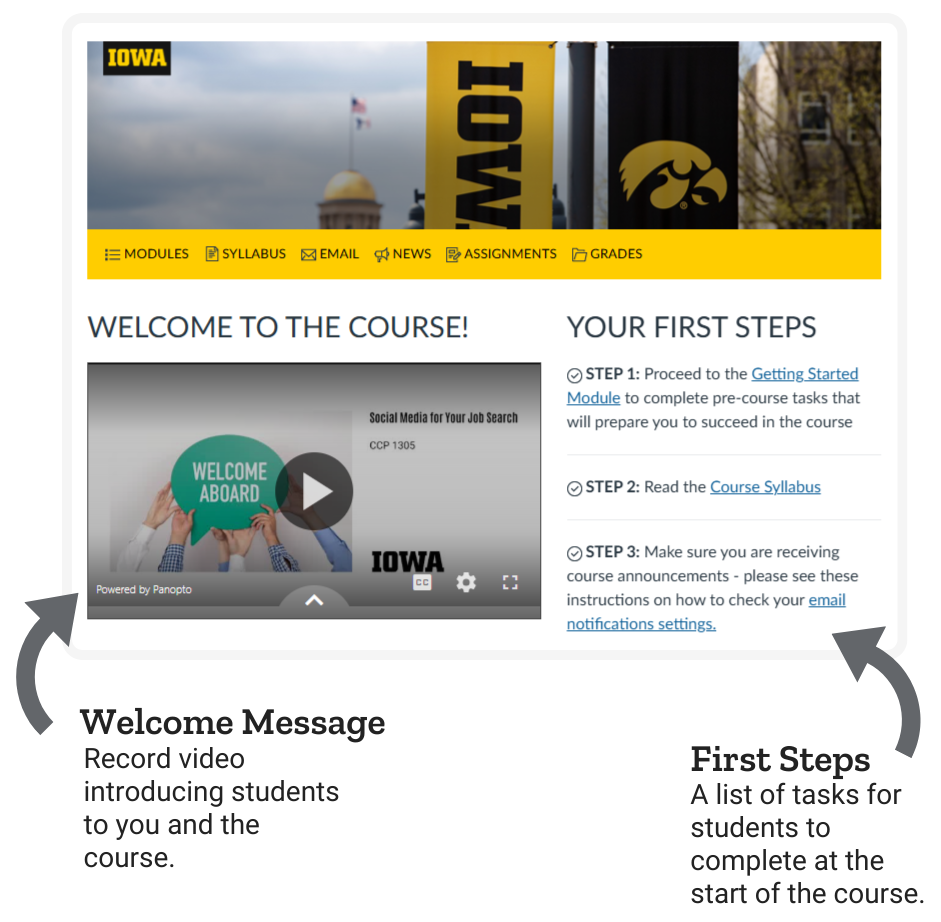
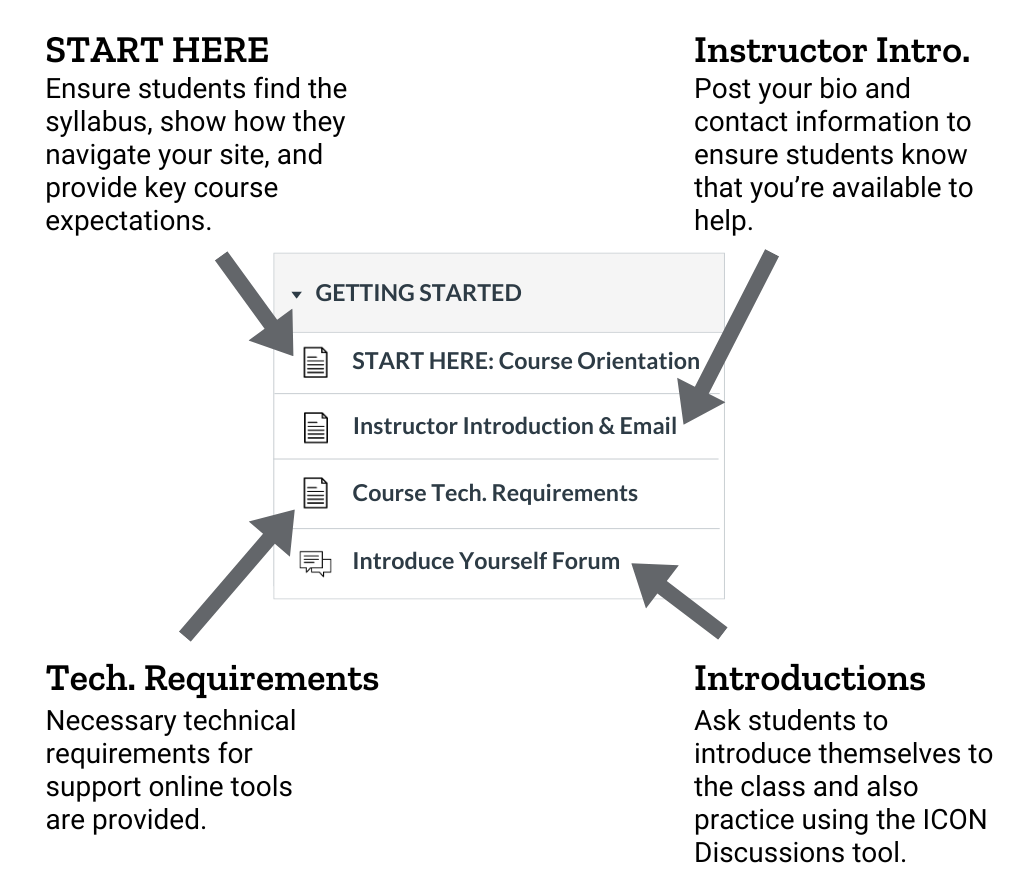
Learn More
Learn More
Homepage
Elements
Welcome Message
Start the course by welcoming students to their new learning environment. Record a course introduction video that introduces yourself, provides students an overview of what the course is about, and communicates its value to them.
First Steps
The list of tasks for students to use at the start of the semester (i.e.: read the syllabus) helps build a supportive online learning environment.
Research
Interactions with course interfaces are a real factor in learning; difficult or negative interactions with interfaces can depress learning. (Hillman, et al., 1994)
Teaching presence is seen "as a significant determinant of student satisfaction, perceived learning, and sense of community" (Garrison & Arbaugh, 2007).
Getting Started Module
Elements
Start Here Page
Create a course tour video and pre-course tasks to scaffold learning and build stronger student understanding and independence. Clear communication from the instructor and easy-to-follow directions are effective ways to engage students.
Instructor Introduction
Let students know more about your background to further establish a welcoming learning environment that encourages collaboration between you and your students.
Technical Requirements
Provide recommended technical specifications for your online course in ICON to ensure students can access and engage in your course.
Introduce Yourself Forum
Build student confidence and promote social interaction by encouraging students to introduce themselves.
Research
Intentional guidance designed to support cognitive processing for learning is more effective than minimal guidance without clear steps. (Barbera, et al., 2013)
Lack of instructor-student communication early on will create a negative learning community thus disabling the learning process (Tanis, 2020).
Accessible content and online tools are required to meet federal and state guidelines to ensure content is accessible to a wider range of participants (Garrett, 2025).
Related Reading
Related Reading
View Sample Homepage
The sample site contains examples of each element of an online course, including a custom homepage that welcomes students and shares first steps at the start of the semester.
Online Course Model
Developed and shared by IOWA instructors, online course models demonstrate different ways to integrate effective instructional practices within an online course. Hear directly from an instructor that designed their course orientation to prepare students for an active, applied learning experience.
Engaging Students with a Personalized ICON Course
Start the semester off by showing students you are actively engaged in their success. Personalize elements like the home page, welcome video, and getting started module in your ICON course.